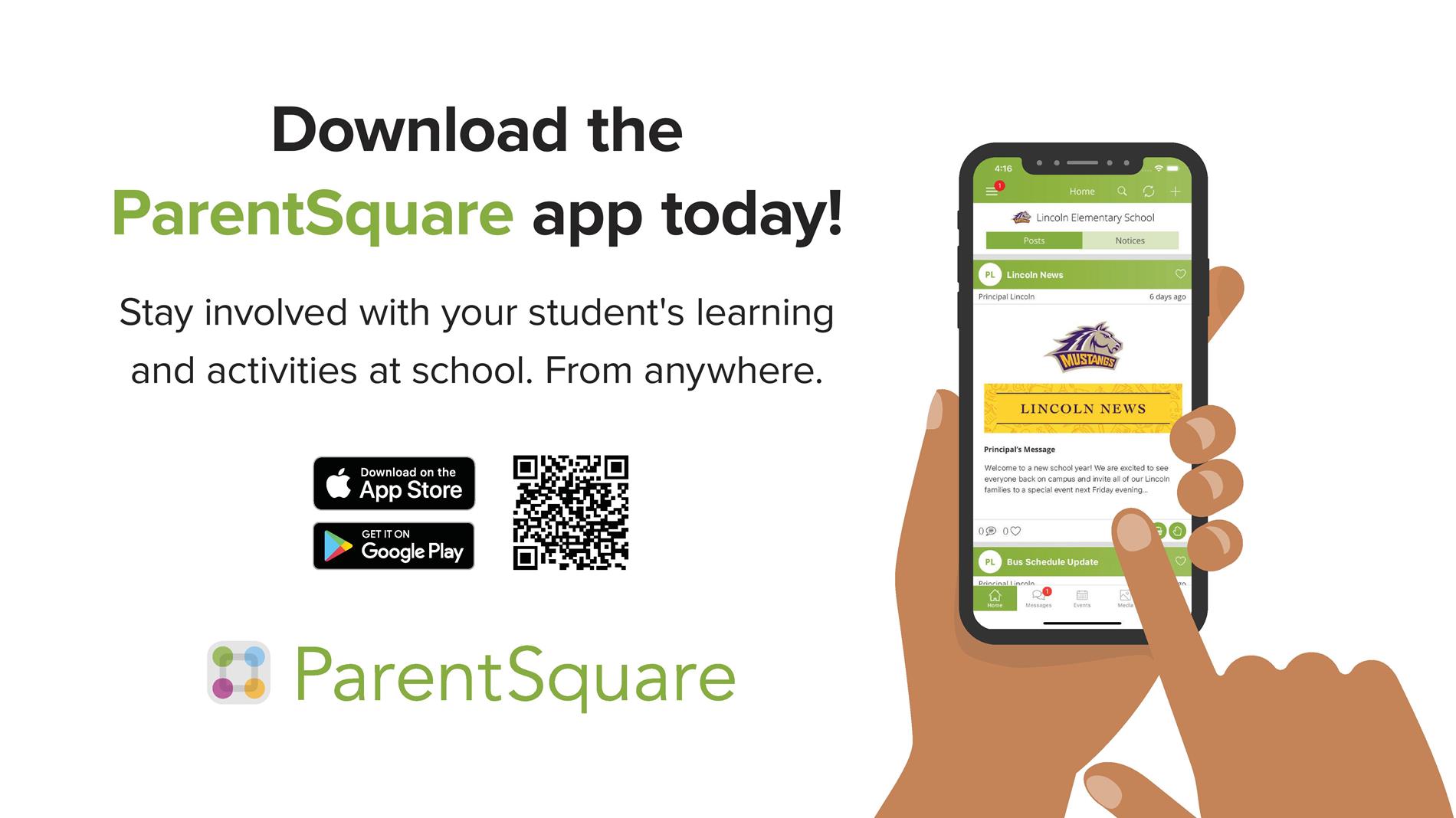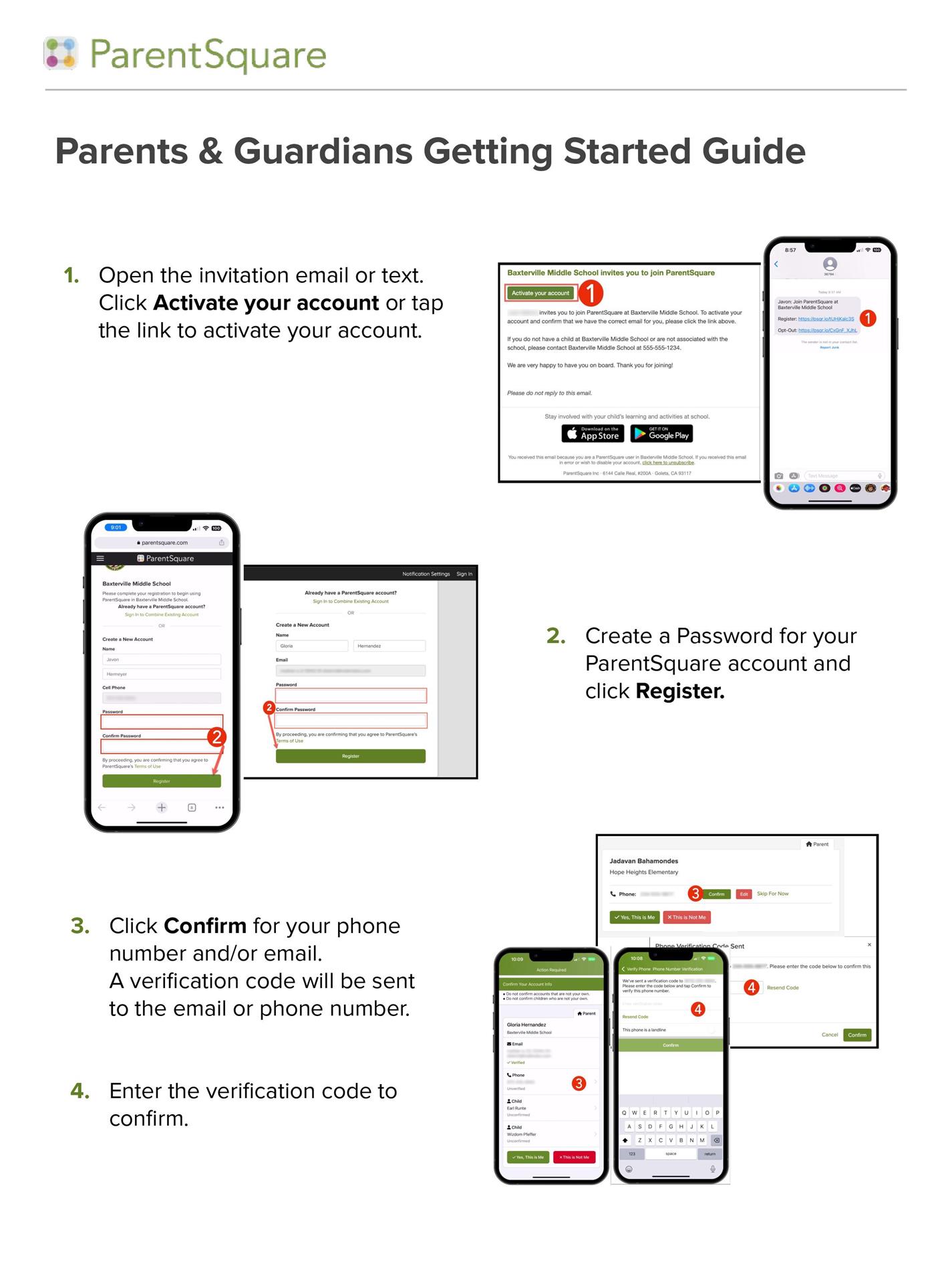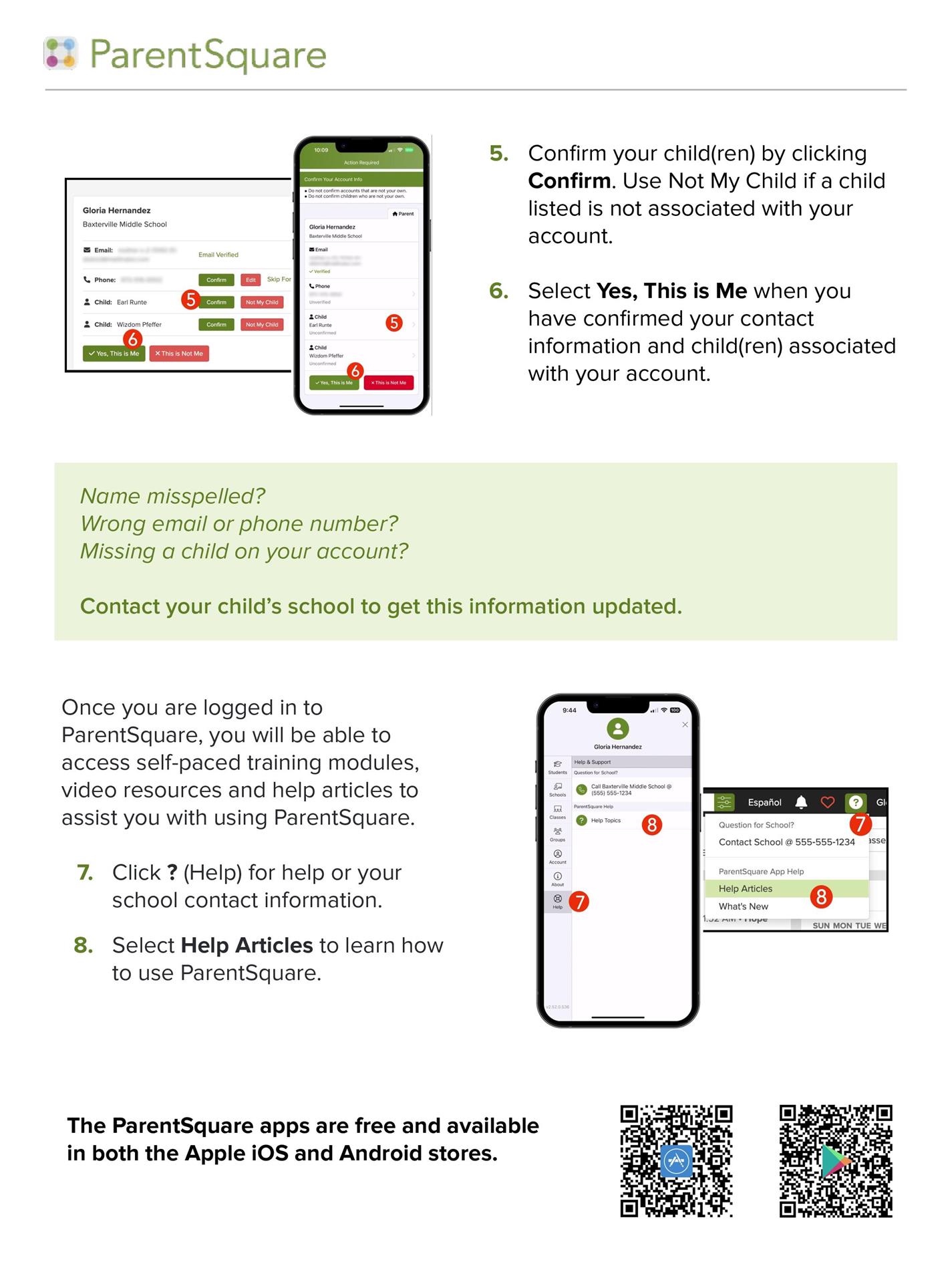District/ School Parent Communication
Christian County Public Schools uses ParentSquare for school communication, primarily with email, text and app notifications. ParentSquare automatically generates an account for each parent, using their preferred email address and phone number. We encourage parents to access their accounts so they can download the mobile app and update their preferences on when and how they are notified. Here’s what you can do with ParentSquare:
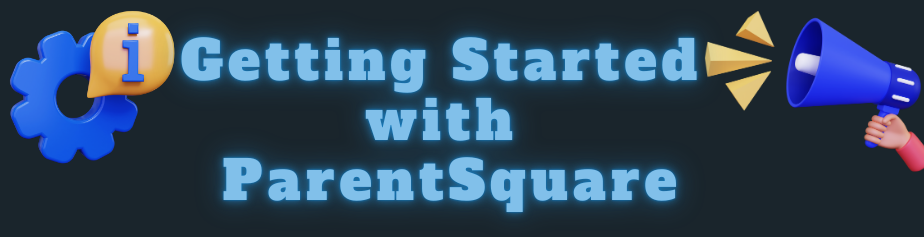
Parents/Guardians, you can JOIN ParentSquare, our communications platform, by the email or phone number you provided to us upon registration through Infinite Campus. Please create an account by clicking the link sent to you to join or go to www.parentsquare.com and sign up with with the email provided in Infinite Campus.
Follow the prompts and when asked, it is important you MERGE your account to include all children under the same dashboard.
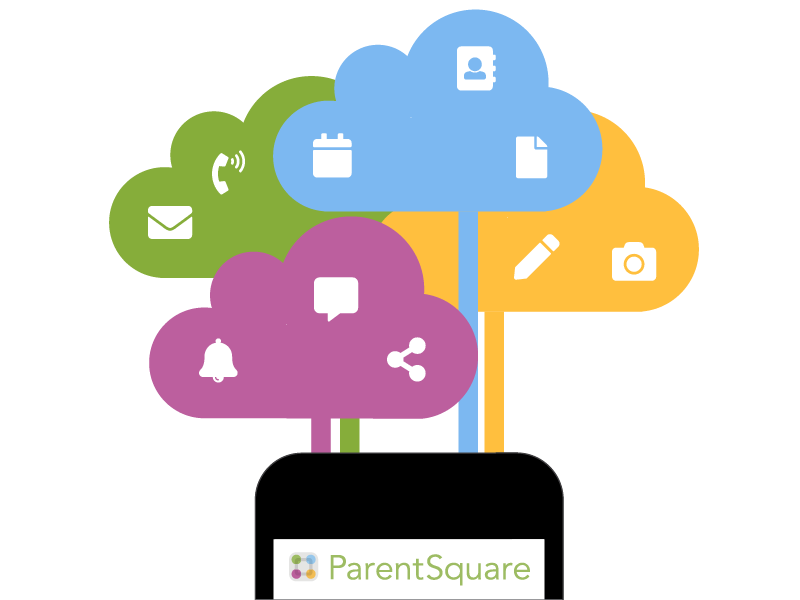
Parents are encouraged to create a Parent Square account to take full advantage of this communications tool. Also, please download the app from the App Store or Google Play for your cell phone/device. You can go into your settings to determine notifications and if you want to receive immediate messages or a digest at the end of the day.
For help logging in, contact your child’s school. For more information, go to Parent Square’s Help page: www.parentsquare.com/help/.
ParentSquare Getting Started Video

ParentSquare will be the ONLY communication platform used by the schools/district. (Remind, Dojo, IC Messenger, etc have all been phased out as communication tools)
ParentSquare will be used to share weather and emergency situations, events, information, news and updates from the district and schools. Users can set preferences for posts and general information and will still receive smart alerts that include urgent or time-sensitive information.
The district will be able to share secure forms and permissions electronically through ParentSquare. You must download the ParentSquare App or sign into your ParentSquare account to access these features.
ParentSquare will allow you to keep a record of all messages you send and receive to teachers and school staff all in one place.
Coaches, teams, and extra-curricular groups will all use the same platform as schools with no sign up codes to keep up with!